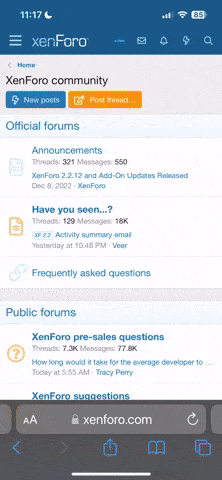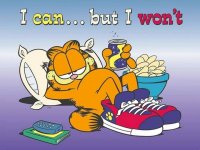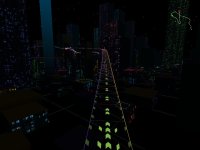I recently stumbled across a method on how to add games to the SNES Classic clone, in addition to a hidden menu.
Hidden menu
1. Enter the Manual menu, the one with the QR code
2. Press X, followed by the Left key. (If Left key doesn't work, try the Left trigger?)
Mounting to PC
1. Use a Micro USB cable to connect to the PC
2. Press "Select" + "L" + "R" to enter USB mode. Note that the controller cannot be used now. Pressing the 3 keys again returns to controller mode.
3. The device should appear in your PC as "fireprime"
4. Open up the "snesrom" folder
5. Put games into the "roms_ex" folder
That said, I am not sure which version of the SNES Classic clone will these steps apply to, considering the sheer number of clones out there.
But, I believe it should work for this particular version, with the Rockchip RK3128 chip.
If anyone has a clone system please try out these steps and let me know if it works. I appreciate the input.
Hidden menu
1. Enter the Manual menu, the one with the QR code
2. Press X, followed by the Left key. (If Left key doesn't work, try the Left trigger?)
Mounting to PC
1. Use a Micro USB cable to connect to the PC
2. Press "Select" + "L" + "R" to enter USB mode. Note that the controller cannot be used now. Pressing the 3 keys again returns to controller mode.
3. The device should appear in your PC as "fireprime"
4. Open up the "snesrom" folder
5. Put games into the "roms_ex" folder
That said, I am not sure which version of the SNES Classic clone will these steps apply to, considering the sheer number of clones out there.
But, I believe it should work for this particular version, with the Rockchip RK3128 chip.
If anyone has a clone system please try out these steps and let me know if it works. I appreciate the input.